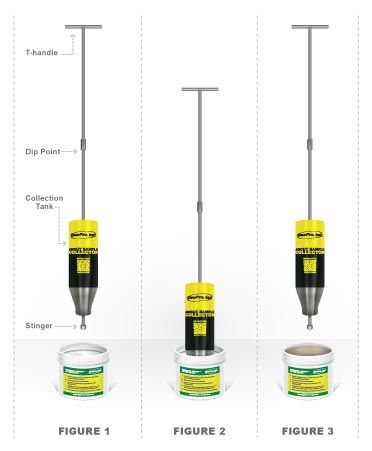Grout Sample Collector
GeoPro has developed a custom grout sample collector which makes the process of taking a proper grout sample for thermal conductivity testing faster, easier and cleaner.
How To Use the Grout Sample Collector
- Thoroughly mix GeoPro’s Thermal Grout product according to the mixing instructions found on each bag.
- Hold the Grout Sample Collector (GSC) by the T-handle so that it is hanging in a vertical position.
- Immerse the GSC into the vat of mixed grout (with the mixing paddles stopped) until the handle rod just touches the fluid surface at the Dip Point.
- Agitate the GSC up and down 3 - 5 times, never extracting completely or inserting deeper than the dip point.
- Once completed, extract the GSC completely from the fluid grout and hold over the mouth of an empty Sample Container supplied by GeoPro (Figure 1).
- Lower the GSC into the Sample Container until the stinger presses against the bottom of the container and empties the complete contents of the Collection Tank into the Sample Container (Figure 2). The Sample Container should be completely full (Figure 3).
- Rinse off the GSC for future use.
- Tightly seal the Sample Container with the included lid and complete the information form that is supplied. Return to GeoPro in the supplied return carton.
- Resume the grouting process by pumping the contents from the mixing tank.
How Do I Get A Collector?
If you would like a GeoPro Grout Sample Collector, they are available through your local distributor. If you have questions, please contact Tyler Harbeck at (877) 580-9348 x. 106